Input and Output Devices
Input and output devices are the main parts of a computer that help in processing our information.
Input devices allow us to enter data or commands into the computer. For example: keyboard, mouse, scanner, and microphone. These devices deliver our input to the computer so that it can act upon the information.
On the other hand, output devices display the information processed by the computer. For example: printer, monitor, and projector. These devices allow us to see or receive results, reports, or any other type of information.
Thus, input and output devices play a crucial role in the functioning of a computer, serving as the medium of communication between us and the machine.
Input Devices (Keyboard, Mouse, Scanner)
Input devices are essential for users to interact with the computer and provide data. Some common input devices include:
- Keyboard: A primary input device for entering text and commands. It contains keys for letters, numbers, and functions.
- Mouse: A pointing device used to navigate the computer’s graphical interface. It usually includes buttons and a scroll wheel.
- Scanner: Converts physical documents and images into digital format, making them editable and shareable.
- Other input devices include joysticks, light pens, and webcams based on specific applications.
Output Devices (Monitor, Printer, Speaker)
Output devices allow users to receive and understand the results of processed data. Here are some common output devices:
- Monitor: Displays visual information such as text, images, and videos. Available in LCD, LED, and OLED formats.
- Printer: Produces hard copies of digital documents. Types include inkjet, laser, and thermal printers.
- Speaker: Outputs audio for music, videos, or games. They can be internal or external and vary in quality.
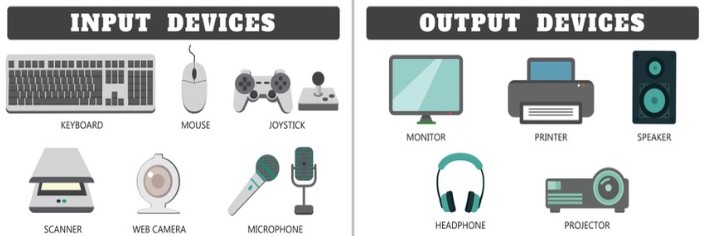
Storage Devices (Hard Disk, Pen Drive, Cloud Storage)
Storage devices are crucial for saving, retrieving, and managing data in computer systems. Here are three major types:
- Hard Disk Drive (HDD): Traditional storage using magnetic disks. Offers large capacity at low cost. Commonly found in desktops and laptops.
- Pen Drive (USB Flash Drive): Portable and compact storage devices. Ideal for transferring and backing up data.
- Cloud Storage: Online storage accessed via the internet. Examples include Google Drive, Dropbox, and iCloud. Useful for remote access and data safety.
